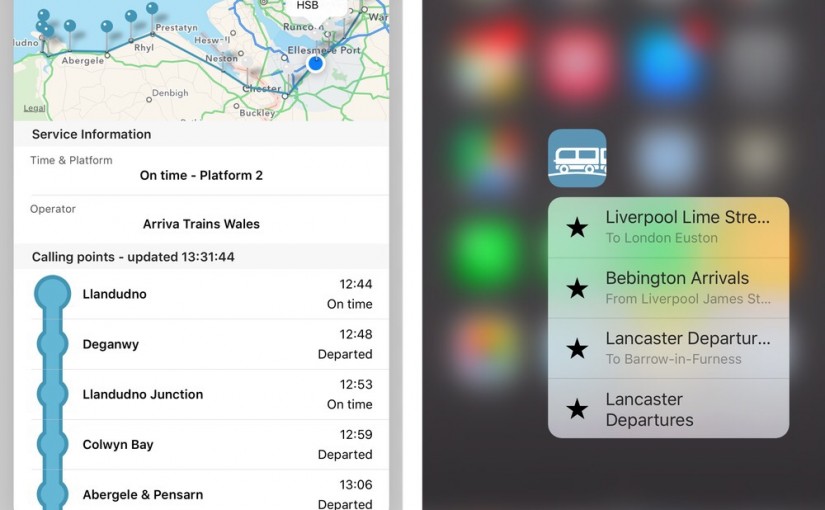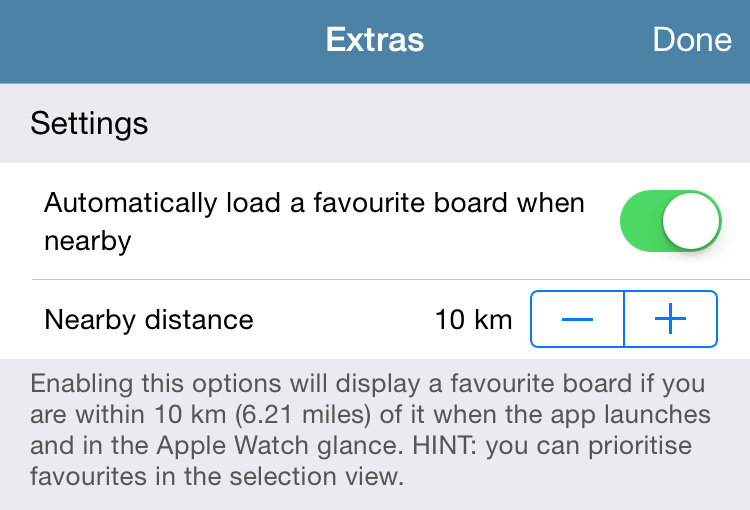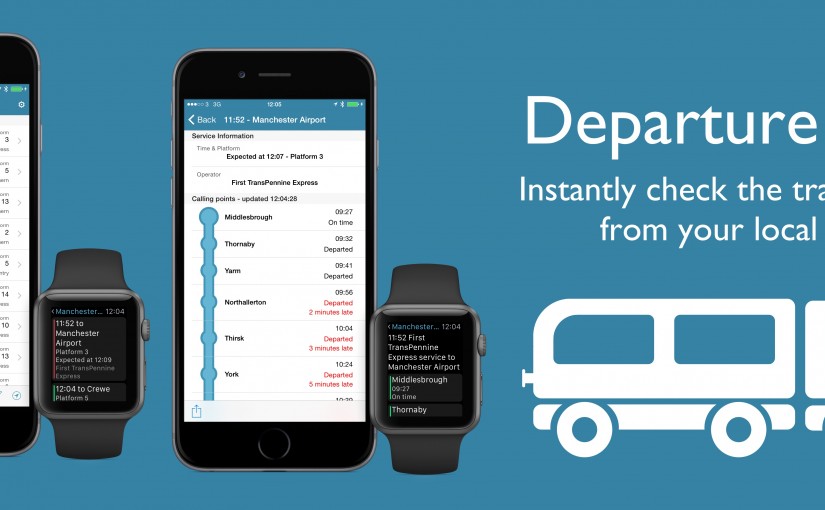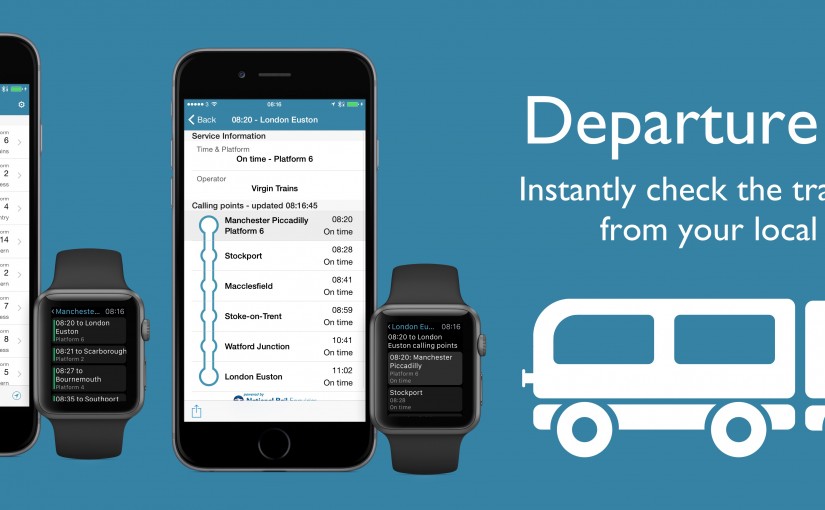On 3rd October, a week after the iPhone 6s was released, Departure Board was updated to support 3D Touch. This update brought Peek and Pop support and Quick Actions, as shown above.
On 3rd October, a week after the iPhone 6s was released, Departure Board was updated to support 3D Touch. This update brought Peek and Pop support and Quick Actions, as shown above.
The addition of Quick Actions greatly improved how useful favourite stations are within Departure Board. However, there was a problem with discoverability of this feature. With no favourites set, the Quick Action menu would be empty.
To address this, an update, released on 23rd October, added an item to the Quick Action menu when there were no favourites set. This informs the user of the support and use of Quick Actions within Departure Board, as shown below.  I was concerned that this would be rejected by app review, but it was not and is present in 2.1.2 available for free on the App Store today.
I was concerned that this would be rejected by app review, but it was not and is present in 2.1.2 available for free on the App Store today.