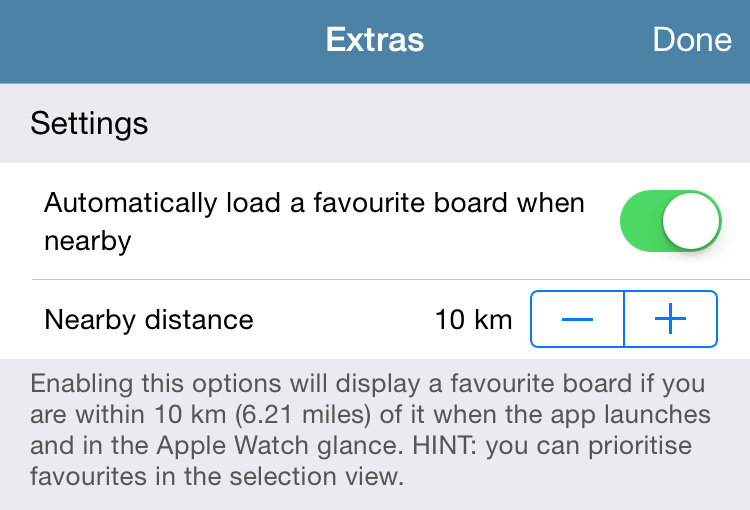Once I have added favouriting, it occured to me I could make Departure Board much more powerful and intelligent by automatically loading a favourite board when it is nearby. This feature could also be used with the Apple Watch glance to make that much relevant and useful.
For example, if my daily work commute is from Station A to Station B and I live 2km from station A and work 2km from Stations B.

I can set up my favourites as:
– Station A departures: calling at station B
– Station B departures: calling at station A
and enable automatically load favourites (with a distance > 2km) in the extras menu.

This will mean that when I am at home and load Departure Board I will be within range of one of my favourites and Departure Board will show that favourite and like wise when I am at work.
The power of this system is incredible and can be used to answer many needs, for example:
– I want to only see trains home from work but all trains from home. Set up my favourites as Station A departures and Station B departures: calling at station A. This will show all trains from A and only trains home from B.
– I do not live nearest to my most frequently used station (maybe nearest is on a different line?). Just favourite your most frequently used one and it will show when you are near it and if you are not Departure Board will load the closest station like normal.
– I travel to London daily and get the tube 25km away to my office. Set the needed station as a favourite and the distance to >25km.
Departure Board respects the order of your favourites in the list, i.e. you can set up many favourites form one stations and it will always load the first favourite form that stations.
If there are two favourites within you favourite distance setting, Departure Board will show favourite board for the nearest station, not the first on the list.
These new features will be available very soon (version 1.1), once the update is approved by Apple.
Any questions about this, contact me www.twitter.com/departboard.