
Features
Instant departure boards.
Open Departure Board and it will locate your nearest station and show all the scheduled departures - instantly.
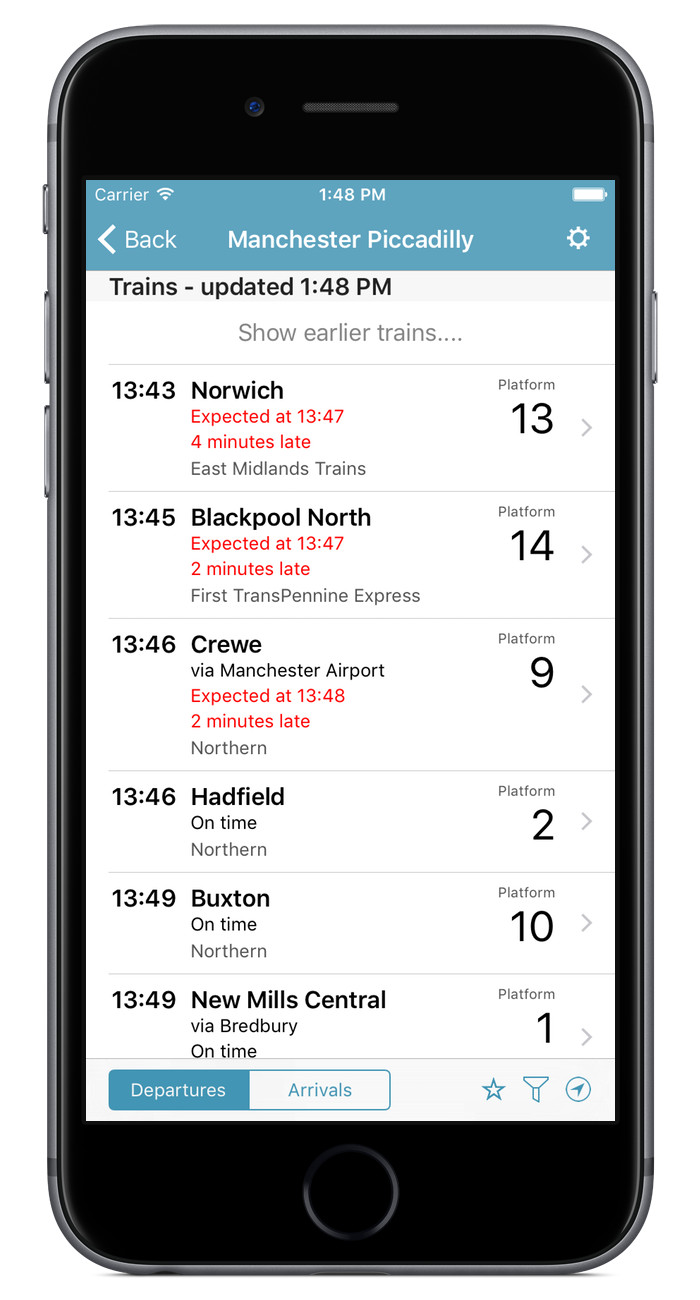
Apple Watch App.
Check train departures on Apple Watch.
Free trial included. Requires Premium Features In-app-purchase.

Filter by calling points.
Only show trains calling at your destination. Perfect for busy stations.
Free trial included. Requires Premium Features In-app-purchase.
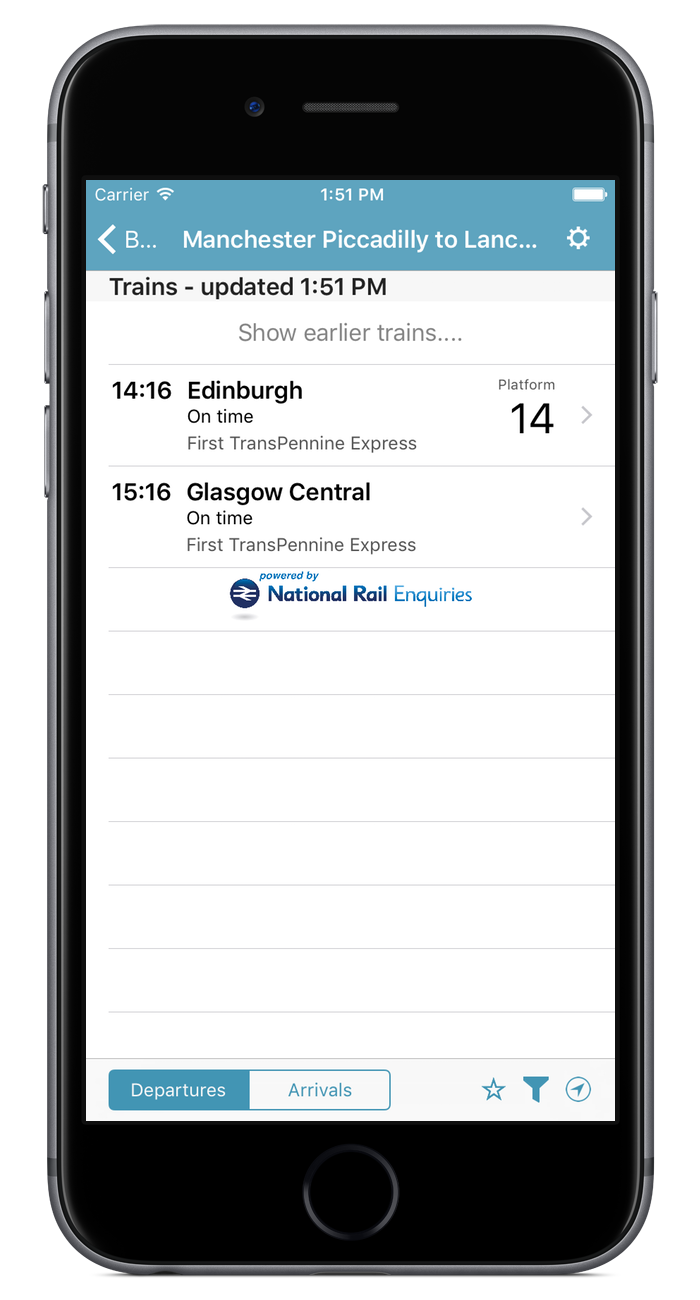
Favourite your most freqently used boards.
Favourite the board you use the most. Favourites include calling points and departure/arrival setting.
Favourites can automatically load on launch and in the Apple Watch glance when you are nearby.
Free trial included. Requires Premium Features In-app-purchase.

Today Widget.
Instant access to departures information from anywhere.
Swipe down from the top of your screen and see the next departures from your nearest stations in the Today view.
Free trial included. Requires Premium Features In-app-purchase.
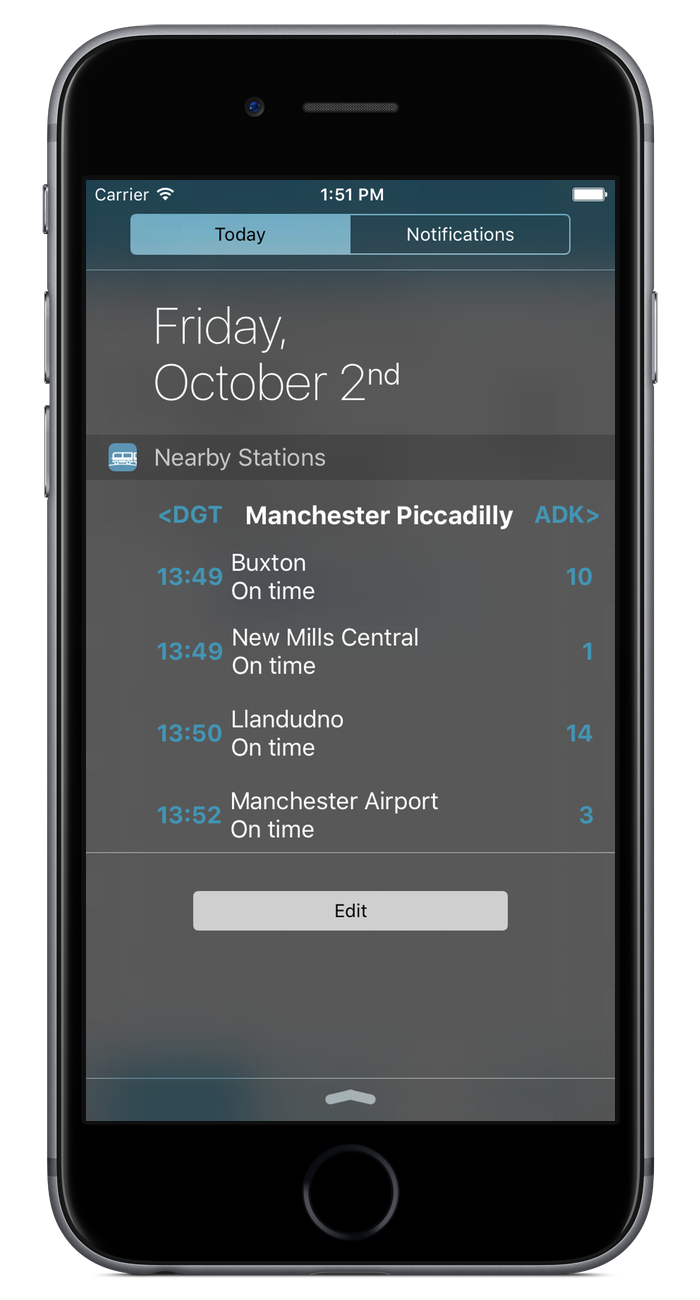
Mailing List
Video preview
Press coverage.
The Guardian - Will the launch of the Apple Watch spark the next app goldrush?
MacStories - Inside iOS 9 Search: Apple’s Plan for More Connected Apps
FAQ
I get an message that the trial has expired and I have not used the app yet! Why?
This message appears on the Apple Watch app if the iOS app has not been launched before. To remove this message, launch the iOS app and grant permission for location access. This is because the iOS app initalises the station data and requests location permission.
How much is Departure Board?
Departure Board is free to download and use on iPhone or iPad. The Premium Features In-app-purchase is required to unlock all features. The Premium Features are:
- Apple Watch Support
- Today Widget - access your departure boards from anywhere in iOS
- Filter by calling points
- Favourite Stations
- URL Scheme Support - launch the application directly to a specific train station
Is the Premium Features in-app purchase for life?
Yes, you wont have to pay for Departure Board again. The in-app purchase unlocks all the features today and all premium features in the future.
Why do you I need to pay for Apple Watch app and not the iPhone app?
To the sustain availablility of this app, we need an income to cover development costs and charges for Live Departure Board data.
The Apple Watch app and the Today Widget are both heavy users of the live data which incurs a cost. Therefore, this seem the most logical way (to us) to monetise the app.
What is a URL scheme?
We'll let Contrast take handle that answer.
How can I use them in Departure Board?
Video guide to URL schemes in Departure Board.
The URL Scheme in Departure Board allows you to open the app directly a departure or arrival board for a specific train station. This is useful if you regularly use a station that is not closest to your home.
The URL Scheme format is:
departure://board?crs=XXX
loads a departure board, where XXX is the CRS code (e.g. MAN, EUS, BIF) of the required station.
departure://board?crs=XXX&type=arr
loads an arrival board, where XXX is the CRS code of the required station.
The easiest way to use URL Schemes in Departure Board is to use Launch Center Pro or Workflow; both are available on the App Store. URL Schemes are a Premium Feature and require purchase before they are activated.
My local station doesn't show up in the app.
Oh, really? We'd really like to hear from you and get that sorted, drop us an email.
